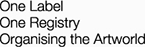ISEN is a free website and it will never ask you to pay to continue using ISEN services. However, you can purchase ISEN holographic labels.
Search the ISEN Registry
> Detailed search
Detailed search
Enter one or more criteria
> Simple search
ISEN Help page
CREATE AN ACCOUNT
-
-
To be eligible to sign up for ISEN, you must be at least 18 years old. If you are under age of 18, your legal representative can upload your work on the Site.
-
ISEN is a community of artists where people use their authentic identities. You can create multiple accounts under your 'Artist Names', however, ISEN requires for all users to be legally identified through ID card and address verification. At the same time, we understand that the artist can create work under different Artist Names, which doesn't have to be their own name, but you must be able to proof your identity. Please note that this information will not be publicly available if you choose so.
-
Sing up
If you don't have an ISEN account, you can sign up for it easily. To sign up for a new account, enter your first name, last name, email address and password. Click on Agree to ISEN terms and click Sign up. Sign up page looks like this:
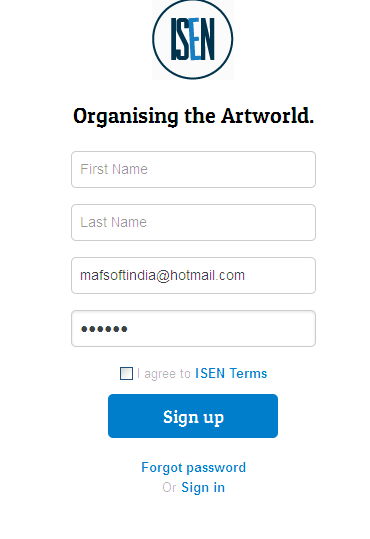
Log in
If you already have an ISEN account, you can log into your account from the same page. To log in, enter your ISEN ID and password and click Log in.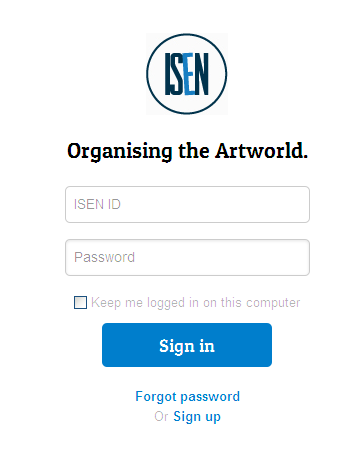
CONFIRM YOUR EMAIL ADDRESS
-
To complete the signup process, you are asked to confirm your email address you used to set up the account.
Confirming your email address helps us know that we are sending your account information to the right place.
-
When you sign up for an ISEN account or add a new email address to your existing account, ISEN will send you an email. This way we know that you own the indicated email address. To confirm this, you need to click on the link in the email.
-
You can use your account without confirming your email address for one day. After one day, you won't be able to use your account until you verify your email.
-
Your phone number will help us keep your account secure and safe. It will be easier for you to regain access to your account if you have troubles logging in. ISEN can send you a text message with your password.
-
To change your email address:
1. Login and click "Account info" under the Profile menu at the top of the Dashboard.
2. Scroll down and find email section
3. Add new email address and indicate it as primary
4. Delete or keep the old email
5. Save your changes and wait for a verification email from ISEN
6. Click the confirmation link in that email
LOGIN & PASSWORD
-
To log into your account:
1. Make sure nobody is logged into ISEN on your computer - to log someone else out, click on the arrow sign at the top of the ISEN homepage and select Sign Out
2. Go to the top of ISEN homepage and click on Login/Signup and enter your ISEN ID and password.
3. Click Sign in -
If you are experiencing troubles logging into your ISEN account here are a few suggestions you can try first:
- Don't know your password? Find out how to reset it
- Forgot your login email address? You can log in with your ISEN ID.
If the troubleshooting tips didn't help you, please contact us to resolve the issue -
To sign out of ISEN:
1. Click on a blue arrow at the top of the Dashboard page
2. Select Sign out
MANAGING YOUR PASSWORD
-
- Click "Change Password" under the Profile menu at the top of the Dashboard page
- Update your password and click "Save" -
Go to Forgot my password page and insert your ISEN ID or email, click "Submit". Please note that it might take up to 10 minutes to receive an email.
If you haven't received your password, please contact us. -
From the web:
- Click "Account info" under the Profile menu at the top of the Dashboard.
- Scroll down and find email section
- Add new email address and indicate it as primary
- Delete or keep the old email
- Save your changes and wait for a verification email from ISEN
-
Your new password should be at least 6 characters long. If you want to increase the strength of your password, include a combination of numbers, punctuation marks and letters.
If you see a message that your password isn't strong enough, try mixing uppercase and lowercase letters or make it longer.
You should easily remember your password, but it should be difficult for someone else to figure out. Try to use a totally unique password for ISEN.
Keep in mind that your password should be different from other passwords you use on other accounts.
-
Search your email accounts for messages that come from @isen.net
TROUBLESHOOTING
- Here are some common solutions to issues related to signing up for ISEN. If you didn't find your answer please contact us for assistance.
- Creating account
-
Make sure you indicated the correct address. If you see an error message, maybe you mistyped something after the @ sign. If you are sure you entered your email correctly, please contact us about this issue.
-
You can only have one ISEN account per email address. Please double check if you have already registered an account with the associated address.
If you think you received that message by mistake, please let us know. -
Most likely, someone tried to create an ISEN account using your email address by mistake. Please note that the process isn't finished until someone clicks on the link in the email, so the easiest thing to do is just to ignore the email.
- Confirming your email address
-
If you signed up for ISEN with your email address, ISEN sends you an email to the given address. The email includes a clickable link to verify and confirm your account and prove that you are really you. If you cannot find the email in your inbox folder, try checking your junk folder. If you still cannot find this email, please contact us.
Can't find what you are looking for? contact us